كيفية تثبيت وتفعيل بروجكت فيزو Project / Visio (2016/2019/2021) بدون مفتاح المنتج
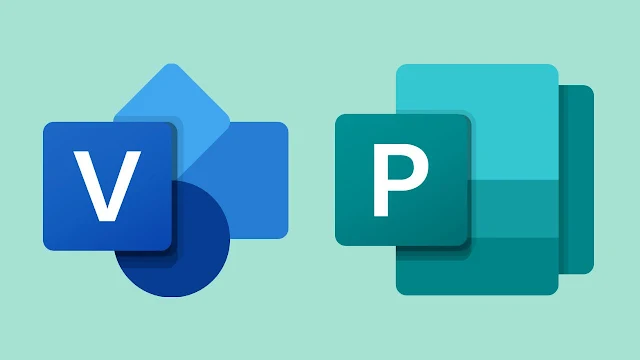 |
| تثبيت واستخدام Project / Visio (2016/2019/2021) بدون مفتاح المنتج |
كيفية تثبيت واستخدام Project / Visio (2016/2019/2021) بدون مفتاح المنتج
1. تنشيط Project ، Visio يدويا
الخطوة 1: افتح موقع Project / Visio المثبت على جهاز الكمبيوتر الخاص بك.
- Project 2016:
[cscript ospp.vbs /inslic:"..\root\Licenses16\ProjectProVL_KMS_Client-ppd.xrm-ms"&cscript ospp.vbs /inslic:"..\root\Licenses16\ProjectProVL_KMS_Client-ul-oob.xrm-ms"&cscript ospp.vbs /inslic:"..\root\Licenses16\ProjectProVL_KMS_Client-ul.xrm-ms"&cscript ospp.vbs /inslic:"..\root\Licenses16\client-issuance-bridge-office.xrm-ms"&cscript ospp.vbs /inslic:"..\root\Licenses16\client-issuance-root.xrm-ms"&cscript ospp.vbs /inslic:"..\root\Licenses16\client-issuance-root-bridge-test.xrm-ms"&cscript ospp.vbs /inslic:"..\root\Licenses16\client-issuance-stil.xrm-ms"&cscript ospp.vbs /inslic:"..\root\Licenses16\client-issuance-ul.xrm-ms"&cscript ospp.vbs /inslic:"..\root\Licenses16\client-issuance-ul-oob.xrm-ms"&cscript ospp.vbs /inslic:"..\root\Licenses16\pkeyconfig-office.xrm-ms"]
- Project 2019:
[cscript ospp.vbs /inslic:"..\root\Licenses16\pkeyconfig-office.xrm-ms"&(for /f %x in ('dir /b ..\root\Licenses16\client-issuance*.xrm-ms') do cscript ospp.vbs /inslic:"..\root\Licenses16\%x")&(for /f %x in ('dir /b ..\root\Licenses16\projectprovl_kms*.xrm-ms') do cscript ospp.vbs /inslic:"..\root\Licenses16\%x")&(for /f %x in ('dir /b ..\root\Licenses16\projectpro2019vl_kms*.xrm-ms') do cscript ospp.vbs /inslic:"..\root\Licenses16\%x")]
- Project 2021:
[cscript ospp.vbs /inslic:"..\root\Licenses16\pkeyconfig-office.xrm-ms"&(for /f %x in ('dir /b ..\root\Licenses16\client-issuance*.xrm-ms') do cscript ospp.vbs /inslic:"..\root\Licenses16\%x")&(for /f %x in ('dir /b ..\root\Licenses16\projectprovl_kms*.xrm-ms') do cscript ospp.vbs /inslic:"..\root\Licenses16\%x")&(for /f %x in ('dir /b ..\root\Licenses16\projectpro2021vl_kms*.xrm-ms') do cscript ospp.vbs /inslic:"..\root\Licenses16\%x")]
- Visio 2016:
[cscript ospp.vbs /inslic:"..\root\Licenses16\VisioProVL_KMS_Client-ppd.xrm-ms" &cscript ospp.vbs /inslic:"..\root\Licenses16\VisioProVL_KMS_Client-ul-oob.xrm-ms"&cscript ospp.vbs /inslic:"..\root\Licenses16\VisioProVL_KMS_Client-ul.xrm-ms"&cscript ospp.vbs /inslic:"..\root\Licenses16\client-issuance-bridge-office.xrm-ms"&cscript ospp.vbs /inslic:"..\root\Licenses16\client-issuance-root.xrm-ms"&cscript ospp.vbs /inslic:"..\root\Licenses16\client-issuance-root-bridge-test.xrm-ms"&cscript ospp.vbs /inslic:"..\root\Licenses16\client-issuance-stil.xrm-ms"&cscript ospp.vbs /inslic:"..\root\Licenses16\client-issuance-ul.xrm-ms"&cscript ospp.vbs /inslic:"..\root\Licenses16\client-issuance-ul-oob.xrm-ms"&cscript ospp.vbs /inslic:"..\root\Licenses16\pkeyconfig-office.xrm-ms"]
- Visio 2019:
[cscript ospp.vbs /inslic:"..\root\Licenses16\pkeyconfig-office.xrm-ms"&(for /f %x in ('dir /b ..\root\Licenses16\client-issuance*.xrm-ms') do cscript ospp.vbs /inslic:"..\root\Licenses16\%x")&(for /f %x in ('dir /b ..\root\Licenses16\visioprovl_kms*.xrm-ms') do cscript ospp.vbs /inslic:"..\root\Licenses16\%x")&(for /f %x in ('dir /b ..\root\Licenses16\visiopro2019vl_kms*.xrm-ms') do cscript ospp.vbs /inslic:"..\root\Licenses16\%x")]
- Visio 2021:
[cscript ospp.vbs /inslic:"..\root\Licenses16\pkeyconfig-office.xrm-ms"&(for /f %x in ('dir /b ..\root\Licenses16\client-issuance*.xrm-ms') do cscript ospp.vbs /inslic:"..\root\Licenses16\%x")&(for /f %x in ('dir /b ..\root\Licenses16\visioprovl_kms*.xrm-ms') do cscript ospp.vbs /inslic:"..\root\Licenses16\%x")&(for /f %x in ('dir /b ..\root\Licenses16\visiopro2021vl_kms*.xrm-ms') do cscript ospp.vbs /inslic:"..\root\Licenses16\%x")]
الخطوة 3: قم بتنشيط Project / Visio باستخدام مفتاح عميل KMS
تأكد من توصيل جهاز الكمبيوتر الخاص بك بالإنترنت ، ثم قم بتشغيل الأمر التالي. لا تنس استبدال THE_CLIENT_KEY بمفتاح عميل KMS لمنتجك.
[cscript ospp.vbs /inpkey:THE_CLIENT_KEY
cscript ospp.vbs /sethst:s8.uk.to
cscript ospp.vbs /setprt:1688
cscript ospp.vbs /act]
- القائمة الكاملة لمفاتيح العميل:
[Project 2016: YG9NW-3K39V-2T3HJ-93F3Q-G83KT
Project 2019: B4NPR-3FKK7-T2MBV-FRQ4W-PKD2B
Project 2021: FTNWT-C6WBT-8HMGF-K9PRX-QV9H8
Visio 2016: PD3PC-RHNGV-FXJ29-8JK7D-RJRJK
Visio 2019: 9BGNQ-K37YR-RQHF2-38RQ3-7VCBB
Visio 2021: KNH8D-FGHT4-T8RK3-CTDYJ-K2HT4]
إذا رأيت الخطأ 0xC004F074 ، فهذا يعني أن اتصالك بالإنترنت غير مستقر أو أن الخادم مشغول. يرجى التأكد من أن جهازك متصل بالإنترنت وجرب الأمر "تصرف" مرة أخرى حتى تنجح.
هذا هو كل النص الذي تلقيته بعد تنشيط Project 2019 على جهاز الكمبيوتر المحمول الذي يعمل بنظام Windows 10.
[C:\Windows\system32>cd /d %ProgramFiles%\Microsoft Office\Office16
C:\Program Files\Microsoft Office\Office16>cd /d %ProgramFiles(x86)%\Microsoft Office\Office16
The system cannot find the path specified.
C:\Program Files\Microsoft Office\Office16>for /f %x in ('dir /b ..\root\Licenses16\projectpro2019vl_kms*.xrm-ms') do cscript ospp.vbs /inslic:"..\root\Licenses16\%x"
C:\Program Files\Microsoft Office\Office16>cscript ospp.vbs /inslic:"..\root\Licenses16\ProjectPro2019VL_KMS_Client_AE-ppd.xrm-ms"
Microsoft (R) Windows Script Host Version 5.812
Copyright (C) Microsoft Corporation. All rights reserved.
---Processing--------------------------
---------------------------------------
Installing Office license: ..\root\licenses16\projectpro2019vl_kms_client_ae-ppd.xrm-ms
Office license installed successfully.
---------------------------------------
---Exiting-----------------------------
C:\Program Files\Microsoft Office\Office16>cscript ospp.vbs /inslic:"..\root\Licenses16\ProjectPro2019VL_KMS_Client_AE-ul-oob.xrm-ms"
Microsoft (R) Windows Script Host Version 5.812
Copyright (C) Microsoft Corporation. All rights reserved.
---Processing--------------------------
---------------------------------------
Installing Office license: ..\root\licenses16\projectpro2019vl_kms_client_ae-ul-oob.xrm-ms
Office license installed successfully.
---------------------------------------
---Exiting-----------------------------
C:\Program Files\Microsoft Office\Office16>cscript ospp.vbs /inslic:"..\root\Licenses16\ProjectPro2019VL_KMS_Client_AE-ul.xrm-ms"
Microsoft (R) Windows Script Host Version 5.812
Copyright (C) Microsoft Corporation. All rights reserved.
---Processing--------------------------
---------------------------------------
Installing Office license: ..\root\licenses16\projectpro2019vl_kms_client_ae-ul.xrm-ms
Office license installed successfully.
---------------------------------------
---Exiting-----------------------------
C:\Program Files\Microsoft Office\Office16>cscript ospp.vbs /sethst:s8.uk.to
Microsoft (R) Windows Script Host Version 5.812
Copyright (C) Microsoft Corporation. All rights reserved.
---Processing--------------------------
---------------------------------------
Successfully applied setting.
---------------------------------------
---Exiting-----------------------------
C:\Program Files\Microsoft Office\Office16>cscript ospp.vbs /setprt:1688
Microsoft (R) Windows Script Host Version 5.812
Copyright (C) Microsoft Corporation. All rights reserved.
---Processing--------------------------
---------------------------------------
Successfully applied setting.
---------------------------------------
---Exiting-----------------------------
C:\Program Files\Microsoft Office\Office16>cscript ospp.vbs /inpkey:B4NPR-3FKK7-T2MBV-FRQ4W-PKD2B
Microsoft (R) Windows Script Host Version 5.812
Copyright (C) Microsoft Corporation. All rights reserved.
---Processing--------------------------
---------------------------------------
<Product key installation successful>
---------------------------------------
---Exiting-----------------------------
C:\Program Files\Microsoft Office\Office16>cscript ospp.vbs /act
Microsoft (R) Windows Script Host Version 5.812
Copyright (C) Microsoft Corporation. All rights reserved.
---Processing--------------------------
---------------------------------------
Installed product key detected - attempting to activate the following product:
SKU ID: 2ca2bf3f-949e-446a-82c7-e25a15ec78c4
LICENSE NAME: Office 19, Office19ProjectPro2019VL_KMS_Client_AE edition
LICENSE DESCRIPTION: Office 19, VOLUME_KMSCLIENT channel
Last 5 characters of installed product key: PKD2B
<Product activation successful>
---------------------------------------
---------------------------------------
---Exiting-----------------------------
C:\Program Files\Microsoft Office\Office16>]
2. استخدام البرنامج النصي لتنشيط Project & Visio
الخطوة 1: انسخ الكود التالي إلى مستند نصي جديد.
- Project 2016
[@echo off
title Activate Microsoft Project 2016 (ALL versions) for FREE - MSGuides.com&cls&echo =====================================================================================&echo #Project: Activating Microsoft software products for FREE without additional software&echo =====================================================================================&echo.&echo #Supported products:&echo - Microsoft Project Standard 2016&echo - Microsoft Project Professional Plus 2016&echo.&echo.&(if exist "%ProgramFiles%\Microsoft Office\Office16\ospp.vbs" cd /d "%ProgramFiles%\Microsoft Office\Office16")&(if exist "%ProgramFiles(x86)%\Microsoft Office\Office16\ospp.vbs" cd /d "%ProgramFiles(x86)%\Microsoft Office\Office16")&cscript //nologo ospp.vbs /inslic:"..\root\Licenses16\ProjectProVL_KMS_Client-ppd.xrm-ms" >nul&cscript //nologo ospp.vbs /inslic:"..\root\Licenses16\ProjectProVL_KMS_Client-ul-oob.xrm-ms" >nul&cscript //nologo ospp.vbs /inslic:"..\root\Licenses16\ProjectProVL_KMS_Client-ul.xrm-ms" >nul&cscript //nologo ospp.vbs /inslic:"..\root\Licenses16\client-issuance-bridge-office.xrm-ms" >nul&cscript //nologo ospp.vbs /inslic:"..\root\Licenses16\client-issuance-root.xrm-ms" >nul&cscript //nologo ospp.vbs /inslic:"..\root\Licenses16\client-issuance-root-bridge-test.xrm-ms" >nul&cscript //nologo ospp.vbs /inslic:"..\root\Licenses16\client-issuance-stil.xrm-ms" >nul&cscript //nologo ospp.vbs /inslic:"..\root\Licenses16\client-issuance-ul.xrm-ms" >nul&cscript //nologo ospp.vbs /inslic:"..\root\Licenses16\client-issuance-ul-oob.xrm-ms" >nul&cscript //nologo ospp.vbs /inslic:"..\root\Licenses16\pkeyconfig-office.xrm-ms" >nul&echo.&echo ============================================================================&echo Activating your Project...&cscript //nologo slmgr.vbs /ckms >nul&cscript //nologo ospp.vbs /setprt:1688 >nul&cscript //nologo ospp.vbs /unpkey:KQBVC >nul&cscript //nologo ospp.vbs /unpkey:G83KT >nul&set i=1&cscript //nologo ospp.vbs /inpkey:YG9NW-3K39V-2T3HJ-93F3Q-G83KT >nul||goto notsupported
:skms
if %i% GTR 10 goto busy
if %i% EQU 1 set KMS=kms7.MSGuides.com
if %i% EQU 2 set KMS=s8.uk.to
if %i% EQU 3 set KMS=s9.us.to
if %i% GTR 3 goto ato
cscript //nologo ospp.vbs /sethst:%KMS% >nul
:ato
echo ============================================================================&echo.&echo.&cscript //nologo ospp.vbs /act | find /i "successful" && (echo.&echo ============================================================================&echo.&echo #My official blog: MSGuides.com&echo.&echo #How it works: bit.ly/kms-server&echo.&echo #Please feel free to contact me at msguides.com@gmail.com if you have any questions or concerns.&echo.&echo #Please consider supporting this project: donate.msguides.com&echo #Your support is helping me keep my servers running 24/7!&echo.&echo ============================================================================&choice /n /c YN /m "Would you like to visit my blog [Y,N]?" & if errorlevel 2 exit) || (echo The connection to my KMS server failed! Trying to connect to another one... & echo Please wait... & echo. & echo. & set /a i+=1 & goto skms)
explorer "http://MSGuides.com"&goto halt
:notsupported
echo ============================================================================&echo.&echo Sorry, your version is not supported.&echo.&goto halt
:busy
echo ============================================================================&echo.&echo Sorry, the server is busy and can't respond to your request. Please try again.&echo.
:halt
pause >nul]
- Project 2019
[@echo off
title Activate Microsoft Project 2019 (ALL versions) for FREE - MSGuides.com&cls&echo =====================================================================================&echo #Project: Activating Microsoft software products for FREE without additional software&echo =====================================================================================&echo.&echo #Supported products:&echo - Microsoft Project Standard 2019&echo - Microsoft Project Professional Plus 2019&echo.&echo.&(if exist "%ProgramFiles%\Microsoft Office\Office16\ospp.vbs" cd /d "%ProgramFiles%\Microsoft Office\Office16")&(if exist "%ProgramFiles(x86)%\Microsoft Office\Office16\ospp.vbs" cd /d "%ProgramFiles(x86)%\Microsoft Office\Office16")&cscript //nologo ospp.vbs /inslic:"..\root\Licenses16\pkeyconfig-office.xrm-ms" >nul&(for /f %%x in ('dir /b ..\root\Licenses16\client-issuance*.xrm-ms') do cscript ospp.vbs /inslic:"..\root\Licenses16\%%x" >nul)&(for /f %%x in ('dir /b ..\root\Licenses16\projectprovl_kms*.xrm-ms') do cscript ospp.vbs /inslic:"..\root\Licenses16\%%x" >nul)&(for /f %%x in ('dir /b ..\root\Licenses16\projectpro2019vl_kms*.xrm-ms') do cscript ospp.vbs /inslic:"..\root\Licenses16\%%x" >nul)&echo.&echo ============================================================================&echo Activating your Project...&cscript //nologo slmgr.vbs /ckms >nul&cscript //nologo ospp.vbs /setprt:1688 >nul&cscript //nologo ospp.vbs /unpkey:PKD2B >nul&set i=1&cscript //nologo ospp.vbs /inpkey:B4NPR-3FKK7-T2MBV-FRQ4W-PKD2B >nul||goto notsupported
:skms
if %i% GTR 10 goto busy
if %i% EQU 1 set KMS=kms7.MSGuides.com
if %i% EQU 2 set KMS=s8.uk.to
if %i% EQU 3 set KMS=s9.us.to
if %i% GTR 3 goto ato
cscript //nologo ospp.vbs /sethst:%KMS% >nul
:ato
echo ============================================================================&echo.&echo.&cscript //nologo ospp.vbs /act | find /i "successful" && (echo.&echo ============================================================================&echo.&echo #My official blog: MSGuides.com&echo.&echo #How it works: bit.ly/kms-server&echo.&echo #Please feel free to contact me at msguides.com@gmail.com if you have any questions or concerns.&echo.&echo #Please consider supporting this project: donate.msguides.com&echo #Your support is helping me keep my servers running 24/7!&echo.&echo ============================================================================&choice /n /c YN /m "Would you like to visit my blog [Y,N]?" & if errorlevel 2 exit) || (echo The connection to my KMS server failed! Trying to connect to another one... & echo Please wait... & echo. & echo. & set /a i+=1 & goto skms)
explorer "http://MSGuides.com"&goto halt
:notsupported
echo ============================================================================&echo.&echo Sorry, your version is not supported.&echo.&goto halt
:busy
echo ============================================================================&echo.&echo Sorry, the server is busy and can't respond to your request. Please try again.&echo.
:halt
pause >nul]
- Project 2021
[@echo off
title Activate Microsoft Project 2021 for FREE - MSGuides.com&cls&echo =====================================================================================&echo #Project: Activating Microsoft software products for FREE without additional software&echo =====================================================================================&echo.&echo #Supported products:&echo - Microsoft Project Standard 2021&echo - Microsoft Project Professional 2021&echo.&echo.&(if exist "%ProgramFiles%\Microsoft Office\Office16\ospp.vbs" cd /d "%ProgramFiles%\Microsoft Office\Office16")&(if exist "%ProgramFiles(x86)%\Microsoft Office\Office16\ospp.vbs" cd /d "%ProgramFiles(x86)%\Microsoft Office\Office16")&cscript //nologo ospp.vbs /inslic:"..\root\Licenses16\pkeyconfig-office.xrm-ms" >nul&(for /f %%x in ('dir /b ..\root\Licenses16\client-issuance*.xrm-ms') do cscript ospp.vbs /inslic:"..\root\Licenses16\%%x" >nul)&(for /f %%x in ('dir /b ..\root\Licenses16\projectprovl_kms*.xrm-ms') do cscript ospp.vbs /inslic:"..\root\Licenses16\%%x" >nul)&(for /f %%x in ('dir /b ..\root\Licenses16\projectpro2021vl_kms*.xrm-ms') do cscript ospp.vbs /inslic:"..\root\Licenses16\%%x" >nul)&echo.&echo =====================================================================================&echo Activating your product...&cscript //nologo slmgr.vbs /ckms >nul&cscript //nologo ospp.vbs /setprt:1688 >nul&cscript //nologo ospp.vbs /unpkey:QV9H8 >nul&set i=1&cscript //nologo ospp.vbs /inpkey:FTNWT-C6WBT-8HMGF-K9PRX-QV9H8 >nul||goto notsupported
:skms
if %i% GTR 10 goto busy
if %i% EQU 1 set KMS=kms7.MSGuides.com
if %i% EQU 2 set KMS=s8.uk.to
if %i% EQU 3 set KMS=s9.us.to
if %i% GTR 3 goto ato
cscript //nologo ospp.vbs /sethst:%KMS% >nul
:ato
echo =====================================================================================&echo.&echo.&cscript //nologo ospp.vbs /act | find /i "successful" && (echo.&echo =====================================================================================&echo.&echo #My official blog: MSGuides.com&echo.&echo #How it works: bit.ly/kms-server&echo.&echo #Please feel free to contact me at msguides.com@gmail.com if you have any questions&echo or concerns.&echo.&echo #Please consider supporting this project: donate.msguides.com&echo #Your support is helping me keep my servers running 24/7!&echo.&echo =====================================================================================&choice /n /c YN /m "Would you like to visit my blog [Y,N]?" & if errorlevel 2 exit) || (echo The connection to my KMS server failed! Trying to connect to another one... & echo Please wait... & echo. & echo. & set /a i+=1 & goto skms)
explorer "http://MSGuides.com"&goto halt
:notsupported
echo =====================================================================================&echo.&echo Sorry, your version is not supported.&echo.&goto halt
:busy
echo =====================================================================================&echo.&echo Sorry, the server is busy and can't respond to your request. Please try again.&echo.
:halt
pause >nul]
- لبرنامج Visio 2016
[@echo off
title Activate Microsoft Visio 2016 (ALL versions) for FREE - MSGuides.com&cls&echo =====================================================================================&echo #Project: Activating Microsoft software products for FREE without additional software&echo =====================================================================================&echo.&echo #Supported products:&echo - Microsoft Visio Standard 2016&echo - Microsoft Visio Professional Plus 2016&echo.&echo.&(if exist "%ProgramFiles%\Microsoft Office\Office16\ospp.vbs" cd /d "%ProgramFiles%\Microsoft Office\Office16")&(if exist "%ProgramFiles(x86)%\Microsoft Office\Office16\ospp.vbs" cd /d "%ProgramFiles(x86)%\Microsoft Office\Office16")&cscript //nologo ospp.vbs /inslic:"..\root\Licenses16\VisioProVL_KMS_Client-ppd.xrm-ms" >nul&cscript //nologo ospp.vbs /inslic:"..\root\Licenses16\VisioProVL_KMS_Client-ul-oob.xrm-ms" >nul&cscript //nologo ospp.vbs /inslic:"..\root\Licenses16\VisioProVL_KMS_Client-ul.xrm-ms" >nul&cscript //nologo ospp.vbs /inslic:"..\root\Licenses16\client-issuance-bridge-office.xrm-ms" >nul&cscript //nologo ospp.vbs /inslic:"..\root\Licenses16\client-issuance-root.xrm-ms" >nul&cscript //nologo ospp.vbs /inslic:"..\root\Licenses16\client-issuance-root-bridge-test.xrm-ms" >nul&cscript //nologo ospp.vbs /inslic:"..\root\Licenses16\client-issuance-stil.xrm-ms" >nul&cscript //nologo ospp.vbs /inslic:"..\root\Licenses16\client-issuance-ul.xrm-ms" >nul&cscript //nologo ospp.vbs /inslic:"..\root\Licenses16\client-issuance-ul-oob.xrm-ms" >nul&cscript //nologo ospp.vbs /inslic:"..\root\Licenses16\pkeyconfig-office.xrm-ms" >nul&echo.&echo ============================================================================&echo Activating your Visio...&cscript //nologo slmgr.vbs /ckms >nul&cscript //nologo ospp.vbs /setprt:1688 >nul&cscript //nologo ospp.vbs /unpkey:W8GF4 >nul&cscript //nologo ospp.vbs /unpkey:RJRJK >nul&set i=1&cscript //nologo ospp.vbs /inpkey:PD3PC-RHNGV-FXJ29-8JK7D-RJRJK >nul||goto notsupported
:skms
if %i% GTR 10 goto busy
if %i% EQU 1 set KMS=kms7.MSGuides.com
if %i% EQU 2 set KMS=s8.uk.to
if %i% EQU 3 set KMS=s9.us.to
if %i% GTR 3 goto ato
cscript //nologo ospp.vbs /sethst:%KMS% >nul
:ato
echo ============================================================================&echo.&echo.&cscript //nologo ospp.vbs /act | find /i "successful" && (echo.&echo ============================================================================&echo.&echo #My official blog: MSGuides.com&echo.&echo #How it works: bit.ly/kms-server&echo.&echo #Please feel free to contact me at msguides.com@gmail.com if you have any questions or concerns.&echo.&echo #Please consider supporting this project: donate.msguides.com&echo #Your support is helping me keep my servers running 24/7!&echo.&echo ============================================================================&choice /n /c YN /m "Would you like to visit my blog [Y,N]?" & if errorlevel 2 exit) || (echo The connection to my KMS server failed! Trying to connect to another one... & echo Please wait... & echo. & echo. & set /a i+=1 & goto skms)
explorer "http://MSGuides.com"&goto halt
:notsupported
echo ============================================================================&echo.&echo Sorry, your version is not supported.&echo.&goto halt
:busy
echo ============================================================================&echo.&echo Sorry, the server is busy and can't respond to your request. Please try again.&echo.
:halt
pause >nul]
- لبرنامج Visio 2019
[@echo off
title Activate Microsoft Visio 2019 (ALL versions) for FREE - MSGuides.com&cls&echo =====================================================================================&echo #Project: Activating Microsoft software products for FREE without additional software&echo =====================================================================================&echo.&echo #Supported products:&echo - Microsoft Visio Standard 2019&echo - Microsoft Visio Professional Plus 2019&echo.&echo.&(if exist "%ProgramFiles%\Microsoft Office\Office16\ospp.vbs" cd /d "%ProgramFiles%\Microsoft Office\Office16")&(if exist "%ProgramFiles(x86)%\Microsoft Office\Office16\ospp.vbs" cd /d "%ProgramFiles(x86)%\Microsoft Office\Office16")&cscript //nologo ospp.vbs /inslic:"..\root\Licenses16\pkeyconfig-office.xrm-ms" >nul&(for /f %%x in ('dir /b ..\root\Licenses16\client-issuance*.xrm-ms') do cscript ospp.vbs /inslic:"..\root\Licenses16\%%x" >nul)&(for /f %%x in ('dir /b ..\root\Licenses16\visioprovl_kms*.xrm-ms') do cscript ospp.vbs /inslic:"..\root\Licenses16\%%x" >nul)&(for /f %%x in ('dir /b ..\root\Licenses16\visiopro2019vl_kms*.xrm-ms') do cscript ospp.vbs /inslic:"..\root\Licenses16\%%x" >nul)&echo.&echo ============================================================================&echo Activating your Visio...&cscript //nologo slmgr.vbs /ckms >nul&cscript //nologo ospp.vbs /setprt:1688 >nul&cscript //nologo ospp.vbs /unpkey:7VCBB >nul&set i=1&cscript //nologo ospp.vbs /inpkey:9BGNQ-K37YR-RQHF2-38RQ3-7VCBB >nul||goto notsupported
:skms
if %i% GTR 10 goto busy
if %i% EQU 1 set KMS=kms7.MSGuides.com
if %i% EQU 2 set KMS=s8.uk.to
if %i% EQU 3 set KMS=s9.us.to
if %i% GTR 3 goto ato
cscript //nologo ospp.vbs /sethst:%KMS% >nul
:ato
echo ============================================================================&echo.&echo.&cscript //nologo ospp.vbs /act | find /i "successful" && (echo.&echo ============================================================================&echo.&echo #My official blog: MSGuides.com&echo.&echo #How it works: bit.ly/kms-server&echo.&echo #Please feel free to contact me at msguides.com@gmail.com if you have any questions or concerns.&echo.&echo #Please consider supporting this project: donate.msguides.com&echo #Your support is helping me keep my servers running 24/7!&echo.&echo ============================================================================&choice /n /c YN /m "Would you like to visit my blog [Y,N]?" & if errorlevel 2 exit) || (echo The connection to my KMS server failed! Trying to connect to another one... & echo Please wait... & echo. & echo. & set /a i+=1 & goto skms)
explorer "http://MSGuides.com"&goto halt
:notsupported
echo ============================================================================&echo.&echo Sorry, your version is not supported.&echo.&goto halt
:busy
echo ============================================================================&echo.&echo Sorry, the server is busy and can't respond to your request. Please try again.&echo.
:halt
pause >nul]
- لبرنامج Visio 2021
[@echo off
title Activate Microsoft Visio 2021 for FREE - MSGuides.com&cls&echo =====================================================================================&echo #Project: Activating Microsoft software products for FREE without additional software&echo =====================================================================================&echo.&echo #Supported products:&echo - Microsoft Visio Standard 2021&echo - Microsoft Visio Professional 2021&echo.&echo.&(if exist "%ProgramFiles%\Microsoft Office\Office16\ospp.vbs" cd /d "%ProgramFiles%\Microsoft Office\Office16")&(if exist "%ProgramFiles(x86)%\Microsoft Office\Office16\ospp.vbs" cd /d "%ProgramFiles(x86)%\Microsoft Office\Office16")&cscript //nologo ospp.vbs /inslic:"..\root\Licenses16\pkeyconfig-office.xrm-ms" >nul&(for /f %%x in ('dir /b ..\root\Licenses16\client-issuance*.xrm-ms') do cscript ospp.vbs /inslic:"..\root\Licenses16\%%x" >nul)&(for /f %%x in ('dir /b ..\root\Licenses16\visioprovl_kms*.xrm-ms') do cscript ospp.vbs /inslic:"..\root\Licenses16\%%x" >nul)&(for /f %%x in ('dir /b ..\root\Licenses16\visiopro2021vl_kms*.xrm-ms') do cscript ospp.vbs /inslic:"..\root\Licenses16\%%x" >nul)&echo.&echo =====================================================================================&echo Activating your product...&cscript //nologo slmgr.vbs /ckms >nul&cscript //nologo ospp.vbs /setprt:1688 >nul&cscript //nologo ospp.vbs /unpkey:K2HT4 >nul&set i=1&cscript //nologo ospp.vbs /inpkey:KNH8D-FGHT4-T8RK3-CTDYJ-K2HT4 >nul||goto notsupported
:skms
if %i% GTR 10 goto busy
if %i% EQU 1 set KMS=kms7.MSGuides.com
if %i% EQU 2 set KMS=s8.uk.to
if %i% EQU 3 set KMS=s9.us.to
if %i% GTR 3 goto ato
cscript //nologo ospp.vbs /sethst:%KMS% >nul
:ato
echo =====================================================================================&echo.&echo.&cscript //nologo ospp.vbs /act | find /i "successful" && (echo.&echo =====================================================================================&echo.&echo #My official blog: MSGuides.com&echo.&echo #How it works: bit.ly/kms-server&echo.&echo #Please feel free to contact me at msguides.com@gmail.com if you have any questions& echo or concerns.&echo.&echo #Please consider supporting this project: donate.msguides.com&echo #Your support is helping me keep my servers running 24/7!&echo.&echo =====================================================================================&choice /n /c YN /m "Would you like to visit my blog [Y,N]?" & if errorlevel 2 exit) || (echo The connection to my KMS server failed! Trying to connect to another one... & echo Please wait... & echo. & echo. & set /a i+=1 & goto skms)
explorer "http://MSGuides.com"&goto halt
:notsupported
echo =====================================================================================&echo.&echo Sorry, your version is not supported.&echo.&goto halt
:busy
echo =====================================================================================&echo.&echo Sorry, the server is busy and can't respond to your request. Please try again.&echo.
:halt
pause >nul]
- ملاحظة: أنت بحاجة إلى نسخ الرمز المناسب لمنتجك.
الخطوة 2: قم بإنشاء مستند نصي جديد.
الخطوة 3: الصق الكود في الملف النصي. ثم احفظه كملف دفعي بامتداد cmd. (على سبيل المثال "1click.cmd").
الخطوة 4: قم بتشغيل الملف الدفعي بحقوق المسؤول.
انتظر قليلاً من فضلك.
تم التفعيل! أخيرًا ، تحقق من حالة التنشيط مرة أخرى.
(*): ترخيص KMS صالح لمدة 180 يومًا فقط. ولكن سيتم تجديده تلقائيًا قبل تاريخ انتهاء الصلاحية إذا كنت متصلاً بالإنترنت.
ومع ذلك ، يمكنك تجديد Office يدويًا في أي وقت (حتى عندما تنتهي صلاحيته) عن طريق تشغيل ملف cmd مرة أخرى.
إذا كان لديك أي أسئلة أو استفسارات ، فالرجاء ترك تعليقاتك. سأكون سعيدا أن أشرح بمزيد من التفاصيل. شكرًا جزيلاً على كل ملاحظاتك ودعمك!

إرسال تعليق